Keeping your surgical practice operating effectively and efficiently is a constant challenge, and a vital one for both patient care and profitability. With many hospitals and ASCs still operating with paper-based, manual systems, it’s even more difficult to guarantee and maintain that efficiency. With surgical teams coordinating up to 150 pieces of data per case, paper-based systems leave themselves open to errors and non-compliance. This has major implications for OR efficiency and for patients’ level of care.
This is why automating surgery scheduling and communication processes is so vital for OR efficiency.
We spoke to Brandy Edwards, a Surgery Coordinator at Houston Methodist Orthopedics & Sports Medicine, in Sugar Land, Texas, to get a scheduler’s perspective on how to optimize surgery scheduling processes. Brandy works with different doctors, some of whom use paper-based systems and others who use iQueue for Surgical Clinics’ AI-enabled software. As such, she has an ideal perspective for comparing traditional, paper-based surgery scheduling practices to automated software tools.
Here, Brandy explains 6 ways in which automating surgery scheduling
processes makes a scheduler’s job easier and improves the efficiency of healthcare services.
Scheduling software streamlines the scheduler’s workflow
As Surgery Coordinator, Brandy has to manage a lot of administration for each case. Surgical clearances need to be obtained. Orders for post-operative appointments must be sent to the surgical assistant. The scheduler also needs to ensure the hospital reps have the right equipment ready for the surgery. Not to mention, getting insurance approval from the authorizer.
“Without iQueue for Surgical Clinics sending all those out for me, that would be tons of emails,” says Brandy. “It takes maybe five times as long to do paper-based work than it does to work through iQueue for Surgical Clinics. With iQueue for Surgical Clinics, you have your checklist in the integrated dashboard, so everything is sent out, and I always know it’s done.”
In addition, the software uses read receipts, so that even if reps don’t reply directly to Brandy, she can still know that the information has been received.
Software tools make surgery scheduling more efficient
Aside from the potential for error, manual scheduling systems lack the flexibility to deal with timing changes. As an example, if an ACL surgery is estimated to take an hour and a half, but the doctor adds a bone marrow aspirate, it can lead to delays for later surgeries. Similarly, if the total OR time for procedures is underestimated, the scheduler can easily overbook the surgeon.
With iQueue for Surgical Clinics, the schedule can be adjusted for additional procedures and extra time, ensuring OR time and the surgeon’s time is optimized.
“iQueue for Surgical Clinics accounts for all the time in the OR, not just active surgery time,” Brandy explains, “so I can factor in 30 minutes for cleanup time before scheduling the next patient. Having that capability built into my workflow helps prevent overbooking, so that you don’t have a pile up of people waiting for surgery.”
Scheduling software optimizes OR efficiency
Maintaining and updating handwritten records can be time-consuming and is also prone to error, omission and inefficiency. One example that Brandy encounters is how handwritten, physical Doctor Preference Cards (DPCs) can cause major delays in the OR.
“One of my doctors just has his cards at the hospital. If he decides to do a bone marrow aspirate with a patient and the equipment is not on the card, then the assistant will have to run to get the equipment, and make sure that the equipment is sterile. This adds time and can create a backlog of other cases waiting.”
By making doctor preferences easily accessible, iQueue for Surgical Clinics’ intelligent repository can detail every piece of additional equipment that might be needed. That way, the surgical assistant can know to pull all the necessary equipment needed for the surgery in advance.
Scheduling software improves patient communications
Cancellations and no-shows are major stumbling blocks for OR efficiency. They result in wasted OR time and have a knock-on impact with other cases. Among the top reasons patients don’t attend appointments is miscommunication.
With iQueue for Surgical Clinics, Brandy says her practice has experienced fewer cancellations because patients receive personalized notifications with all the information they need—what to expect from the surgery, their surgery date, their post-operative information. iQueue for Surgical Clinics’ Virtual Patient Guides and chatbot also allow patients to find answers to their questions without needing to communicate with staff.
While many hospitals and ASCs rely on generic post-op instructions that may not be relevant to a patient’s individual case, iQueue for Surgical Clinics allows the doctor to adjust the instructions to fit the patient.
“With targeted, personalized communications, they aren’t overloaded with too much information. They have the information they need, and it’s tailored to their procedure.” This also allows surgery schedulers to support patients after care better.
Surgery scheduling software reduces risk of complications
iQueue for Surgical Clinics’ risk analysis can flag up important issues in a patient’s medical history that otherwise might go missed. If a patient has a history of coronary artery disease, for example, the software lets the scheduler know that cardiac clearance is needed and will assist in getting the patient scheduled for the additional care.
“Sometimes patients will bring up a condition during risk assessment that they haven’t previously discussed with their doctor. As an example, I had a patient who had recently had urinary surgery, and when I was doing the risk assessment for an orthopedic procedure, the system flagged to ask about use of antibiotics. He was indeed using antibiotics, so then we had to examine whether they were prescribed for prophylaxis or to treat an active infection. An underlying infection could impact surgical safety. So having an alert system like this is invaluable.”
Scheduling software takes the pressure off individual schedulers
In a busy paper-based practice, the responsibility for surgery scheduling can all fall on one scheduler. If that person is absent, it can cause a headache for everyone. When Brandy is working with a paper-based system, she often works based on her own knowledge of the surgery scheduling processes.
“I’m used to doing everything, so if I already know I did something, I’m not going to write it down. But if, all of a sudden, I’m not at work, there’s no way for my colleagues to see what I’ve done.”
This is why an automated system with standardized but flexible scheduling workflows is important to ensure consistency. With iQueue for Surgical Clinics’ scheduling checklist, the other schedulers can see exactly what has been done–and what still needs to be done.
“It makes it a lot easier for somebody to come in and pick up where I left off.”
Brandy’s last word
When it comes down to it, it’s those who use the systems who know what works best. For Brandy, being in a position to use both paper-based and automated surgery scheduling systems, there is no comparison.
“It’s a wonderful system, she says. “I absolutely love it.”
Learn more about ways iQueue for Surgical Clinics can improve your organization’s surgery scheduling workflows.